AI Vocal Remover Tool
With the AI Vocal Remover Tool, you can remove vocals or accompaniment within seconds. It supports multiple formats and ensures lossless audio quality.
How to Use AI Vocal Remover?
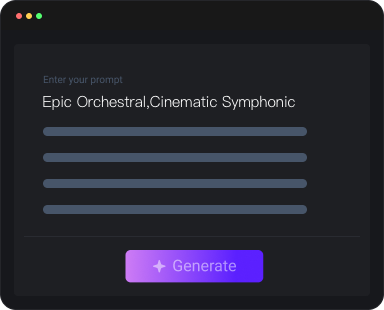
Step 1 Easy Uploads
- Supports Multiple Formats: Easily upload MP3, WAV, and more.
- Cross-Device Compatible: Seamless uploads on phones, tablets, and computers.

Step 2 Accurate AI Separation
- One-Click Vocal Removal: Start processing instantly.
- High-Quality Output: Retain accompaniment details for studio-level results.

Step 3 Flexible Downloads
- Popular Formats: Download MP3 or WAV tracks.
- Versatile Uses: Perfect for covers, performances, or video production.

Effortless Operation
Easily remove vocals from your favorite audio files with MusicHut’s intuitive interface. Our seamless song selection process ensures that you can quickly pick your desired track without the need for complex tools or software. With just one click, start the vocal removal process and enjoy a hassle-free experience.
Precise and Efficient
Leverage the power of advanced AI and deep learning technology with MusicHut. Our vocal remover ensures precise separation of vocals and accompaniment, delivering clean instrumental tracks effortlessly. Achieve outstanding accuracy and efficiency for all your audio needs.


High-Quality Audio Output
MusicHut produces studio-grade, high-fidelity audio, preserving every crucial detail of the original track. Enjoy professional-quality instrumental tracks that retain the essence of the music while maintaining superior sound clarity.
Flexible Download Options
Download your instrumental tracks in popular audio formats like MP3 and WAV. MusicHut’s vocal remover is perfect for various applications, including creating cover songs, preparing for live performances, or adding premium-quality background music to your videos.



